1. wget http://jaggoowa.com/bbs/mod-cband-0.9.7.5.tgz
> 다운로드합니다. 파일 에러시 첨부파일 받으시거나 검색해서 받으시면 됩니다.
2. tar xzf mod-cband-0.9.7.5.tgz
> 압축 풉니다.
3. cd mod-cband-0.9.7.5
> 압축 푼 폴더에 들어 갑니다.
4. ./configure
5. make
6. make install
설치 해 줍니다.
7. apxs 에러가 난다면 yum install httpd-devel 설치 후 다시 해줍니다.
8. systemctl httpd restart
> 재시작 합니다.
9. vi /etc/httpd/conf/httpd.conf
10. 아래와 같이 해당 문구를 입력합니다.
<IfModule mod_cband.c>
<Location /cband-status>
SetHandler cband-status
</Location>
<Location /cband-status-me>
SetHandler cband-status-me
</Location>
<Location /~*/cband-status-me>
SetHandler cband-status-me
</Location>
<Location /cband-status>
Order deny,allow
Deny from all
Allow from all
</Location>
</IfModule>
11. Allow from all 부분에 all 지우고 127.0.0.1 127.0.0.2 해당 아이피를 입력하면 그 아이피에서만
관리 페이지에 접속 됩니다.
12.
<VirtualHost xxx.xxx.xxx.xxx:*80>
DocumentRoot /home/public_html
Servername jaggooman.com
ServerAlias www.jaggooman.com
CBandLimit 300Mi
CBandPeriod 1D
</VirtualHost>