적당한 위치에서 압축을 풉니다
# tar zxvf ZendOptimizer-3.3.9-linux-glibc23-x86_64.tar.gz
3.3.9 버전부터는 이전버전의 install.sh 이 제공 되지 않습니다 일단 설치된 php버전을 확인합니다
# php -v
PHP 5.2.12 (cli) (built: Dec 19 2009
Copyright (c) 1997-2009 The PHP Group
Zend Engine v2.2.0, Copyright (c) 1998-2009 Zend Technologies
위 내용으로 5.2.12 으로 알수있습니다
압축풀고 디렉토리안에 data 디렉토리 안에 보면 아래와같이 버전별로 디렉토리가 있습니다
4_2_0_comp 4_2_x_comp 4_3_x_comp 4_4_x_comp 5_0_x_comp 5_1_x_comp 5_2_x_comp
PHP버전별로 나뉘어져 있는것인데요
php버전에 따른 zend모듈을 복사 합니다
# cd ZendOptimizer-3.3.9-linux-glibc23-x86_64/data/5_2_x_comp
# cp ZendOptimizer.so /etc/ // php.ini가 있는 위치
php.ini 에 아래 내용을 추가합니다
[Zend]
zend_optimizer.version=3.3.9
zend_extension=/etc/ZendOptimizer.so
그리고 php -v 를 하면 전과 다르게 Zend Optimizer v3.3.9가 보입니다