-
Read MoreNo Image
#1040 - Too many connections // XE cannot connect to DB. 이런 에러 나올때
#1040 - Too many connections XE cannot connect to DB. 이런 에러 나올때 mysql 에서 max_connection 제한때문에 일어나는 에러 현재 msyql max_connetion 확인 #mysqladmin -u root -p variables | grep max_connection mysql 설정파일에서 max_connetion ...Date2013.11.20 Views36744 -
Read More
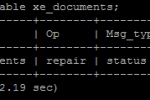
#145 - Table './DB/xe_documents' is marked as crashed and should be repaired
phpmyadmin 에서 #145 - Table './DB/xe_documents' is marked as crashed and should be repaired centos mysqld.log 에서 [ERROR] /usr/local/mysql/libexec/mysqld: Table './DB/xe_documents' is marked as crashed and should be repaired 이런식으로 나...Date2014.06.22 Views17464 -
Read MoreNo Image
(Owncloud) Error while trying to create admin user: An exception occured in driver: could not find driver 에러 해결
(Owncloud) Error while trying to create admin user: An exception occured in driver: could not find driver 에러 해결 php 확장 모듈에서 php_pdo_mysql.dll 추가 해 주면 됩니다. 테스트 환경 windows7 // autoset8 //mysql 입니다.Date2015.02.19 Views4584 -
Read MoreNo Image
1267 : Illegal mix of collations (latin1_swedish_ci,IMPLICIT) and (utf8_general_ci,COERCIBLE) for operation '=' 에러명
select count(*) as cnt from g4_point where mb_id = 'admin' and po_rel_table = '01_1' and po_rel_id = '1' and po_rel_action = '쓰기' 1267 : Illegal mix of collations (latin1_swedish_ci,IMPLICIT) and (utf8_general_ci,COERCIBLE) for operation ...Date2012.02.21 Views93719 -
Read MoreNo Image
ajaxplorer 서버세팅
http://jekyung.com/139Date2011.06.05 Views32664 -
Read MoreNo Image
apache2 재시작, 도메인 변경 방법
환경설정 vi /usr/local/apache2/conf/httpd.conf 도메인 수정 vi /usr/local/apache2/conf/extra/httpd-vhsots.conf 아파치 재실행 /usr/local/apache2/bin/apachestl restartDate2013.07.01 Views31116 -
Read MoreNo Image
apm 버전 확인 명령어
rpm -qa | grep httpd rpm -qa | grep mysqld rpm -qa | grep phpDate2011.04.16 Views47167 -
Read MoreNo Image
apm 설치 yum 이용
1. APM(Apache + Php + Mysql) 설치 apache, mysql, php순으로 APM을 설치합니다. # yum -y install httpd # yum -y install mysql # yum -y install php 2. APM 관련 라이브러리 설치 # yum -y install gd gd-devel # yum -y install libpng libpng-devel # y...Date2011.04.16 Views44143 -
Read MoreNo Image
autoset6 db 복원 import
시작 > 실행 > cmd 실행 cd autoset6servermysqlbin 이동후 c:autoset6servermysqlbin > 밑에 db 복원문 입력 mysql -u root(계정) -p jaggoowa(DB명) < /home/test/public_html/test.sql jaggoowa 라는 DB에 test.sql 복구됨Date2011.07.16 Views42542 -
Read MoreNo Image
Cannot start session without errors, please check errors given in your PHP and/or webserver log file and configure your PHP installation properly.
Cannot start session without errors, please check errors given in your PHP and/or webserver log file and configure your PHP installation properly. 이런 에러 나올때 php.ini 파일을 연다 파일을 못찾을 경우 centos 에서 명령어 find / -name php.in...Date2011.07.24 Views34478 -
Read MoreNo Image
cband-status 자정 초기화 하기
vi /home/cband-reset.sh #!/bin/bash wget --http-user=아이디 --http-passwd=패스워드 'http://www.싸이트이름.com/cband-status?reset=all&refresh=15&unit=' 라는 스크립트를 만들어 줍니다. 여기에 사용되는 아이디와 패스워드는 .htpass...Date2016.02.20 Views72966 -
Read MoreNo Image
cband-status 페이지 암호화 하기
yum 으로 httpd 설치한 환경 입니다. vi /etc/httpd/conf/httpd.conf 에서 다음과 같이 수정해 줍니다. <IfModule mod_cband.c> <Location /cband-status> SetHandler cband-status AuthType Basic AuthName User AuthUserFile /home/cyber87/xe/.htpasswd Aut...Date2016.02.20 Views3015 -
Read MoreNo Image
centos 7 apm + vsftpd 설치 스크립트
쉘(shell) 스크립트 다운로드 주소 : http://wooriagi.pe.hu/install.sh 웹기본 폴더는 /var/www/html 입니다. 그리고 /etc/httpd/conf/httpd.conf 에서 AllowOverride None 이 부분을 찾아 AllowOverride ALL로 바꿔주셔야 합니다.Date2015.12.05 Views3443 -
Read MoreNo Image
centos eaccelerator 설치 방법
설치 소스 압축풀고 디렉토리로 이동해서 phpize ./configure make make install php.ini 설정 추가(eaccelerator.so 파일의 경로가 맞도록) extension="eaccelerator.so" eaccelerator.shm_size="16" eaccelerator.cache_dir="/tmp/eaccelerator" eaccelerato...Date2012.01.04 Views43408 -
Read MoreNo Image
centos mysql-bin.000001 파일 용량 줄이기
명령어를 통해 mysql-bin.000001 와 같은 파일이 있는 곳으로 이동 합니다. cd /var/lib/mysql 이동을 하고 다음 명령어 입력 ls mysql-bin.* 그럼 bin 파일들이 나옵니다. 파일이 많으면 그만큼 용량이 차지 하기에 30일 이후에 쌓인 것들을 삭제 하여 줍니다...Date2015.01.01 Views6527 -
Read MoreNo Image
CentOS RPM 버전 확인 명령어
rpm -qa httpd //버전 확인 rpm -qi httpd //더 상세한 패키지 정보 rpm -qa php rpm -qa mysqlDate2012.05.09 Views46859 -
Read MoreNo Image
centos ZendOptimizer 설치 방법
적당한 위치에서 압축을 풉니다 # tar zxvf ZendOptimizer-3.3.9-linux-glibc23-x86_64.tar.gz 3.3.9 버전부터는 이전버전의 install.sh 이 제공 되지 않습니다 일단 설치된 php버전을 확인합니다 # php -v PHP 5.2.12 (cli) (built: Dec 19 2009 01:51:45) C...Date2012.01.04 Views43305 -
Read MoreNo Image
CentOS 버전 확인 lsb_release -a
CentOS 버전 확인 lsb_release -a 혹은 다음 파일 중 하나를 열어 확인할 수 있다. /etc/issue /etc/redhat-releaseDate2012.05.09 Views77525 -
Read MoreNo Image
centos 서버재시작 shoutdown -r now
(1)shutdown shutdown 명령어는 시스템을 종료하거나 재부팅할 때 사용된다. 사용법 shutdown [옵션] [시간] [메세지] 옵션 -t n: 경고 메시지를 보낸 후 n초 후에 kill 시그널을 보낸다. -h : shutdown시 halt를 실행하게 한다. -n : 디스크 동기화 동작의 수...Date2012.01.02 Views47378 -
Read MoreNo Image
Centos 설치방법
http://kch1183.blog.me/50099487610 추가, 파티션 나눌때 swap (가상메모리) 램 용량의 x 2 예) ram 2g , swap 4gDate2011.04.16 Views31596
